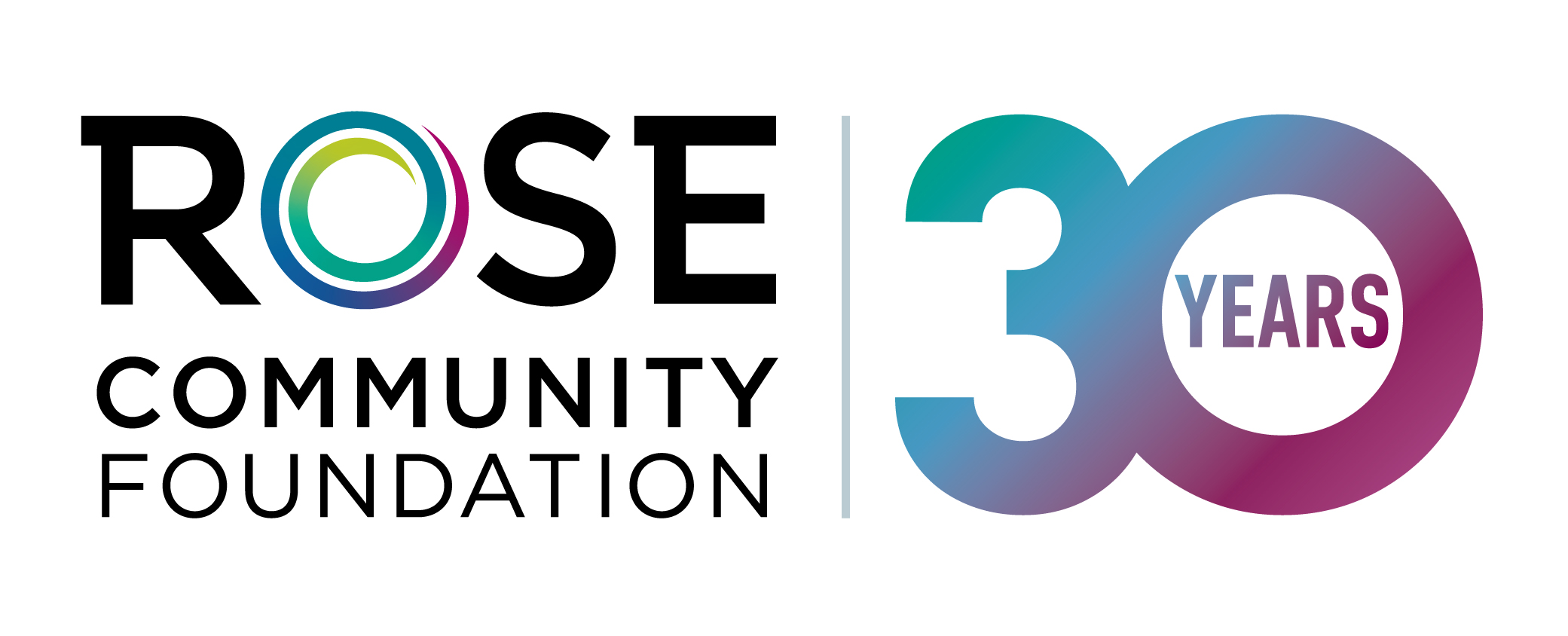How & What to Give
With more than two decades of experience in philanthropy, we help generous individuals, families and groups create positive change through their giving.
We accept a variety of assets, including cash, stock, real estate, business interests, and other appreciated assets. Our team is here to discuss giving options with you. Donors and prospective donors should always consult their advisors in considering a donation.
Check or Online Donation
Please make checks payable to Rose Community Foundation and note the name of the fund you are donating to in the memo line.
Mail your check to:
Rose Community Foundation
4500 Cherry Creek Drive South, Suite 900
Denver, CO 80246
For your reference, our Tax ID Number is #84-0920862.
Wire Transfer and Stock Transfer Instructions are available here.
Retirement Plans
- A tax-wise gift and easy to contribute through a beneficiary designation (of a percentage or specific amount) documented on a form provided by your plan administrator
- IRA Charitable Rollover: Donors aged 70-1/2 or older may direct contributions from an IRA directly to qualified charities without having to count the transfers as income for federal income tax purposes
Life Insurance
- Can be donated as an outright gift of a new or existing policy by naming Rose Community Foundation as the owners and beneficiary of the insurance contract (each premium payment to the organization is tax-deductible as a charitable gift if you itemize)
- Can be gifted through beneficiary designation of a percentage or specific amount on your policyholder’s form
Stock, Real Estate, and Other Appreciated Assets
- Can be gifted if held longer than a year
- Avoid capital gains tax
- Receive a tax deduction when you itemize